IT Service Management Software: A Comprehensive Overview
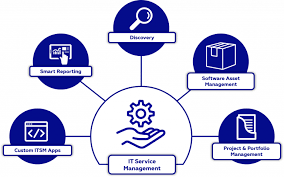
Introduction
IT Service Management (ITSM) encompasses a set of processes, policies, and tools designed to plan, deliver, manage, and improve the IT services provided to customers. ITSM software is a critical component for organizations aiming to enhance their IT service delivery and ensure alignment with business objectives. This document explores ITSM software in depth, covering its features, benefits, best practices, challenges, and future trends.
1. Understanding IT Service Management
1.1 Definition and Objectives
IT Service Management refers to the activities and processes that IT teams use to design, deliver, manage, and improve the way IT is used within an organization. The main objectives of ITSM include:
- Alignment with Business Goals: Ensuring that IT services support business objectives.
- Improved Service Quality: Enhancing the reliability and quality of IT services.
- Efficiency and Cost Reduction: Streamlining processes to reduce costs and resource waste.
- Enhanced User Experience: Providing a better experience for end-users and customers.
1.2 Key Frameworks and Standards
Several frameworks and standards guide ITSM practices:
- ITIL (Information Technology Infrastructure Library): A set of best practices for IT service management that helps organizations improve service quality and efficiency.
- COBIT (Control Objectives for Information and Related Technologies): A framework for developing, implementing, monitoring, and improving IT governance and management practices.
- ISO/IEC 20000: An international standard for IT service management that outlines best practices and benchmarks.
2. Features of ITSM Software
ITSM software provides various features that help organizations manage their IT services effectively. Key features include:
2.1 Incident Management
This feature allows IT teams to track and resolve incidents (unplanned interruptions) efficiently, ensuring minimal impact on service delivery. Key components include:
- Ticketing System: A centralized platform for logging, tracking, and managing incidents.
- Automated Notifications: Alerts to inform users and IT staff about incident statuses.
- Knowledge Base Integration: Access to articles and solutions to resolve incidents quickly.
2.2 Change Management
Change management features help organizations plan and implement changes with minimal risk. Key components include:
- Change Requests: A standardized process for submitting and reviewing change proposals.
- Impact Assessment: Tools for evaluating the potential impact of changes on services.
- Approval Workflows: Processes to ensure that changes are approved by relevant stakeholders.
2.3 Service Catalog Management
A service catalog provides users with a list of available services, allowing them to request services easily. Key components include:
- User-Friendly Interface: A clear and accessible interface for users to browse services.
- Service Descriptions: Detailed information about each service, including pricing and SLAs.
- Request Fulfillment: Automated workflows to handle service requests efficiently.
2.4 Problem Management
Problem management features focus on identifying and addressing the root causes of incidents. Key components include:
- Root Cause Analysis (RCA): Tools for analyzing incidents to find underlying issues.
- Workarounds: Documentation of temporary solutions to minimize disruption.
- Problem Records: Tracking and managing problems until they are resolved.
2.5 Configuration Management
This feature maintains information about the IT infrastructure and services. Key components include:
- Configuration Management Database (CMDB): A repository of information about IT assets and their relationships.
- Asset Tracking: Tools to monitor and manage IT assets throughout their lifecycle.
- Change Impact Analysis: Assessing how changes affect configurations and services.
2.6 Reporting and Analytics
Robust reporting and analytics features enable organizations to monitor performance and make data-driven decisions. Key components include:
- Dashboards: Visual representations of key metrics and performance indicators.
- Custom Reports: Tools for creating tailored reports based on specific criteria.
- Trend Analysis: Identifying patterns in incident reports, service requests, and performance metrics.
3. Benefits of ITSM Software
Implementing ITSM software offers numerous advantages for organizations, including:
3.1 Improved Efficiency
Automating ITSM processes reduces manual effort, enabling IT teams to focus on more strategic tasks. Efficient workflows streamline incident resolution, change management, and service requests.
3.2 Enhanced Service Quality
ITSM software promotes standardized processes, ensuring consistent service delivery. This leads to fewer errors and higher satisfaction among users and customers.
3.3 Better Alignment with Business Goals
ITSM practices help ensure that IT services align with business objectives. This alignment is crucial for driving business success and maximizing IT investments.
3.4 Increased Visibility and Transparency
With centralized tracking and reporting, ITSM software provides visibility into service performance and IT operations. This transparency helps stakeholders make informed decisions and promotes accountability.
3.5 Proactive Problem Management
ITSM software enables organizations to identify and address problems before they escalate into incidents. This proactive approach minimizes disruptions and enhances overall service reliability.
4. Best Practices for Implementing ITSM Software
To maximize the benefits of ITSM software, organizations should follow these best practices:
4.1 Define Clear Objectives
Before implementing ITSM software, organizations should define clear objectives aligned with business goals. This ensures that the software meets specific needs and adds value.
4.2 Involve Stakeholders
Engaging key stakeholders from various departments (IT, business units, management) during the selection and implementation process fosters buy-in and ensures that diverse needs are addressed.
4.3 Customize for Your Environment
While many ITSM tools offer out-of-the-box solutions, organizations should customize the software to fit their unique processes and workflows. This helps ensure a better fit and adoption.
4.4 Provide Training and Support
Investing in training for IT staff and end-users is essential for successful adoption. Continuous support and resources can help users become proficient and confident in using the software.
4.5 Monitor and Evaluate Performance
Regularly monitoring and evaluating the performance of ITSM software helps organizations identify areas for improvement. Gathering feedback from users can inform adjustments and enhancements.
4.6 Embrace Continuous Improvement
ITSM is an ongoing journey. Organizations should foster a culture of continuous improvement, regularly revisiting processes and tools to ensure they remain effective and relevant.
5. Challenges in ITSM Implementation
Despite its benefits, implementing ITSM software can present challenges:
5.1 Resistance to Change
Change can be met with resistance from employees accustomed to existing processes. Effective change management strategies are essential to address concerns and promote adoption.
5.2 Complexity of Integration
Integrating ITSM software with existing systems can be complex. Organizations should plan for potential integration challenges and allocate resources for a smooth transition.
5.3 Resource Constraints
Limited budgets and resources can hinder ITSM implementation. Organizations should prioritize critical areas and seek scalable solutions that can grow with their needs.
5.4 Insufficient Training
Without proper training, users may struggle to utilize the software effectively. Ongoing training and support are crucial for maximizing the value of ITSM tools.
6. Future Trends in ITSM Software
As technology and business landscapes evolve, several trends are shaping the future of ITSM software:
6.1 AI and Automation
The integration of artificial intelligence (AI) and machine learning (ML) into ITSM tools is expected to enhance automation. AI can assist with incident classification, automated responses, and predictive analytics.
6.2 Increased Focus on User Experience
As organizations prioritize user experience, ITSM software will increasingly focus on intuitive interfaces and self-service capabilities, empowering users to resolve issues independently.
6.3 Integration with DevOps Practices
The convergence of ITSM and DevOps practices promotes collaboration between development and operations teams. ITSM software will need to adapt to support agile methodologies and continuous delivery.
6.4 Cloud-Based Solutions
The adoption of cloud-based ITSM solutions continues to rise, offering flexibility, scalability, and reduced infrastructure costs. Organizations are likely to favor SaaS (Software as a Service) models for ITSM.
6.5 Enhanced Data Analytics
Advanced analytics capabilities will become increasingly important in ITSM software. Organizations will leverage data to gain insights into service performance, user behavior, and trends to drive continuous improvement.
Conclusion
IT Service Management software plays a pivotal role in enhancing the efficiency and effectiveness of IT service delivery within organizations. By providing a structured approach to managing IT services, ITSM software helps align IT with business goals, improve service quality, and optimize resource utilization. As technology continues to evolve, organizations must stay abreast of emerging trends and best practices to fully leverage the capabilities of ITSM software and drive ongoing success.
